Fleet Providers
A Fleet Provider is a cloud platform where Streamtime provisions and manages Kubernetes fleets. Supported providers include AWS, GCP, OCI, and Azure.
To enable automated cluster management, you must create a cloud provider account and provide the necessary credentials to Streamtime.
Supported Fleet Providers
| Provider | Description | Status/Notes |
|---|---|---|
| AWS | Amazon Web Services, a widely used cloud platform. | - |
| GCP | Google Cloud Platform, known for its data analytics and machine learning capabilities. | - |
| OCI | Oracle Cloud Infrastructure, focused on enterprise applications and databases. | - |
| Azure | Microsoft Azure, a comprehensive cloud platform with strong enterprise integration. | Experimental |
Each fleet provider allows you to bootstrap and operate Kubernetes clusters, which serve as the foundation for running Kafka clusters and other workloads.
When to Use a Fleet Provider
- Multi-cloud Deployments: When you want to leverage multiple cloud providers for redundancy or specific features.
- Regional Compliance: If your workloads require deployment in specific regions for compliance or latency.
- Cost Optimization: Choose a provider based on cost efficiency for your workloads.
Steps to Add a Fleet Provider
- Create a Cloud Provider Account
Sign in to your chosen cloud provider (AWS, GCP, OCI, or Azure) and create an account or use an existing one.
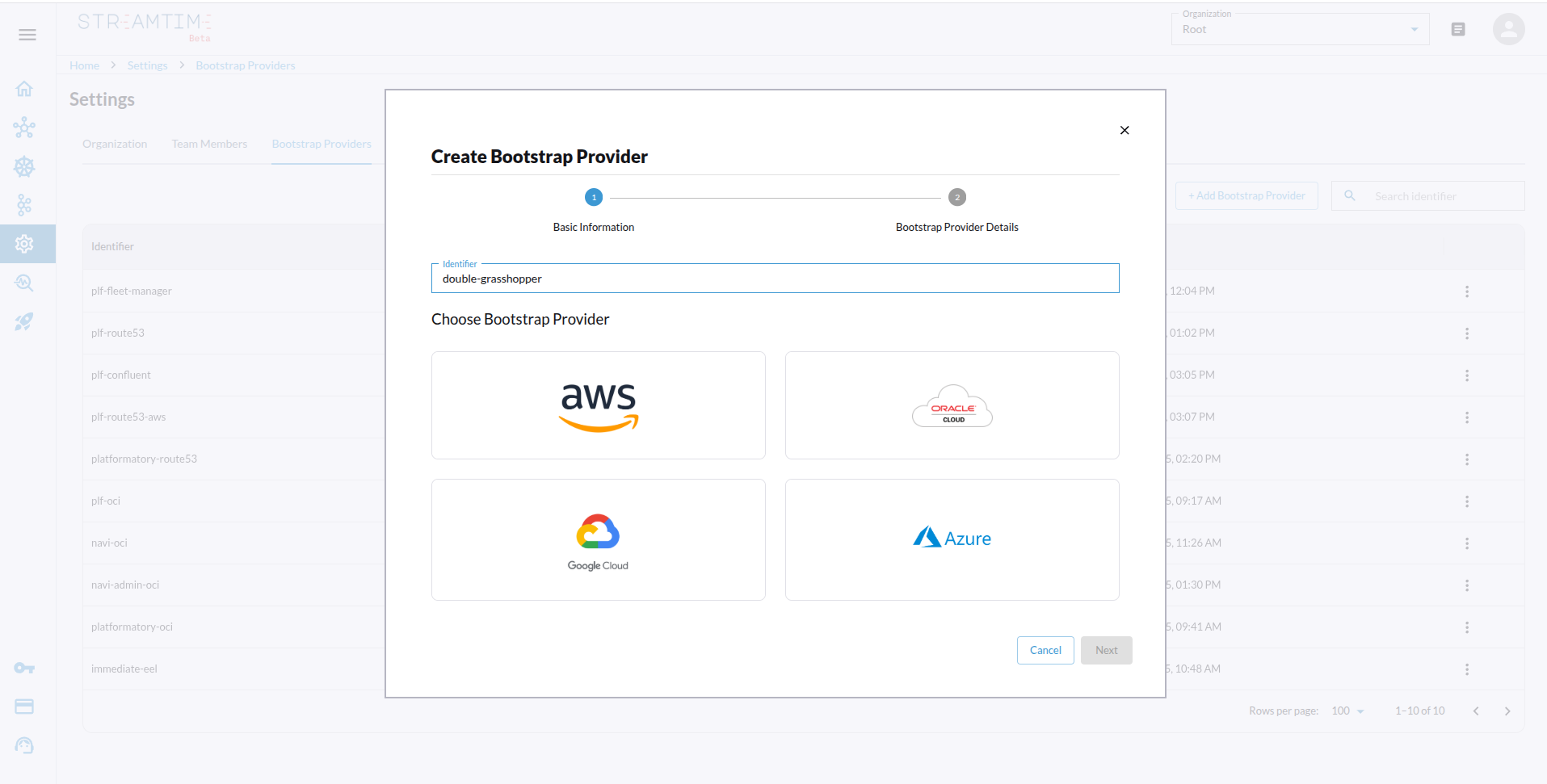
-
Set Up Required Permissions
Create a service account, IAM user, or application registration with the necessary permissions to provision and manage Kubernetes clusters and related resources. - Generate Credentials
- AWS: Access Key ID and Secret Access Key (with EKS and related permissions)
- GCP: Service Account JSON key (with GKE and related permissions)
- Azure: Client ID, Client Secret, Tenant ID, and Subscription ID (with AKS and related permissions)
- OCI: User OCID, Tenancy OCID, API Key, and related details
-
Add Credentials to Streamtime
In the Streamtime platform UI or CLI, add your cloud provider credentials. These credentials are used to automate the creation and management of Kubernetes fleets. - Validate Connection
Streamtime will verify the credentials and permissions before enabling fleet provisioning.
See the platform UI or CLI for detailed, provider-specific setup instructions.
API Reference
Create a Fleet Provider for AWS
curl -X POST https://<streamtime-api-endpoint>/organizations/<your-org-id>/fleet-providers/ \
-H "Authorization: Bearer YOUR_API_TOKEN" \
-H "Content-Type: application/json" \
-d '{
"organization": "<your-org-id>",
"identifier": "plf-fleet-manager",
"provider_type": "aws",
"configuration": {
"aws_access_key": "<aws-access-key>",
"aws_access_secret": "<aws-access-secret>"
}
}'
Response:
{
"id": "74a6a81e-3f28-44e7-8e94-39f2e222b71d",
"organization": "acme",
"identifier": "plf-fleet-manager",
"provider_type": "aws",
"configuration": {
"aws_access_key": "<aws-access-key>",
"aws_access_secret": "<aws-access-secret>"
},
"created_at": "2025-04-06T06:34:22.291391Z",
"updated_at": "2025-04-06T06:34:22.291412Z"
}