Operations
Streamtime provides a comprehensive set of operations tools to manage and monitor your Kafka clusters and Kubernetes fleets. This section covers the key operational tasks, including cluster management, monitoring, scaling, and troubleshooting.
Cluster Management
- View Cluster Status: Check the health and performance metrics of your Kafka clusters.
- Create Clusters: Deploy new Kafka clusters with specific configurations, including tenancy mode and Kafka units.
- Upgrade Clusters: Upgrade existing clusters to newer Kafka versions or configurations.
- Delete Clusters: Remove clusters that are no longer needed.
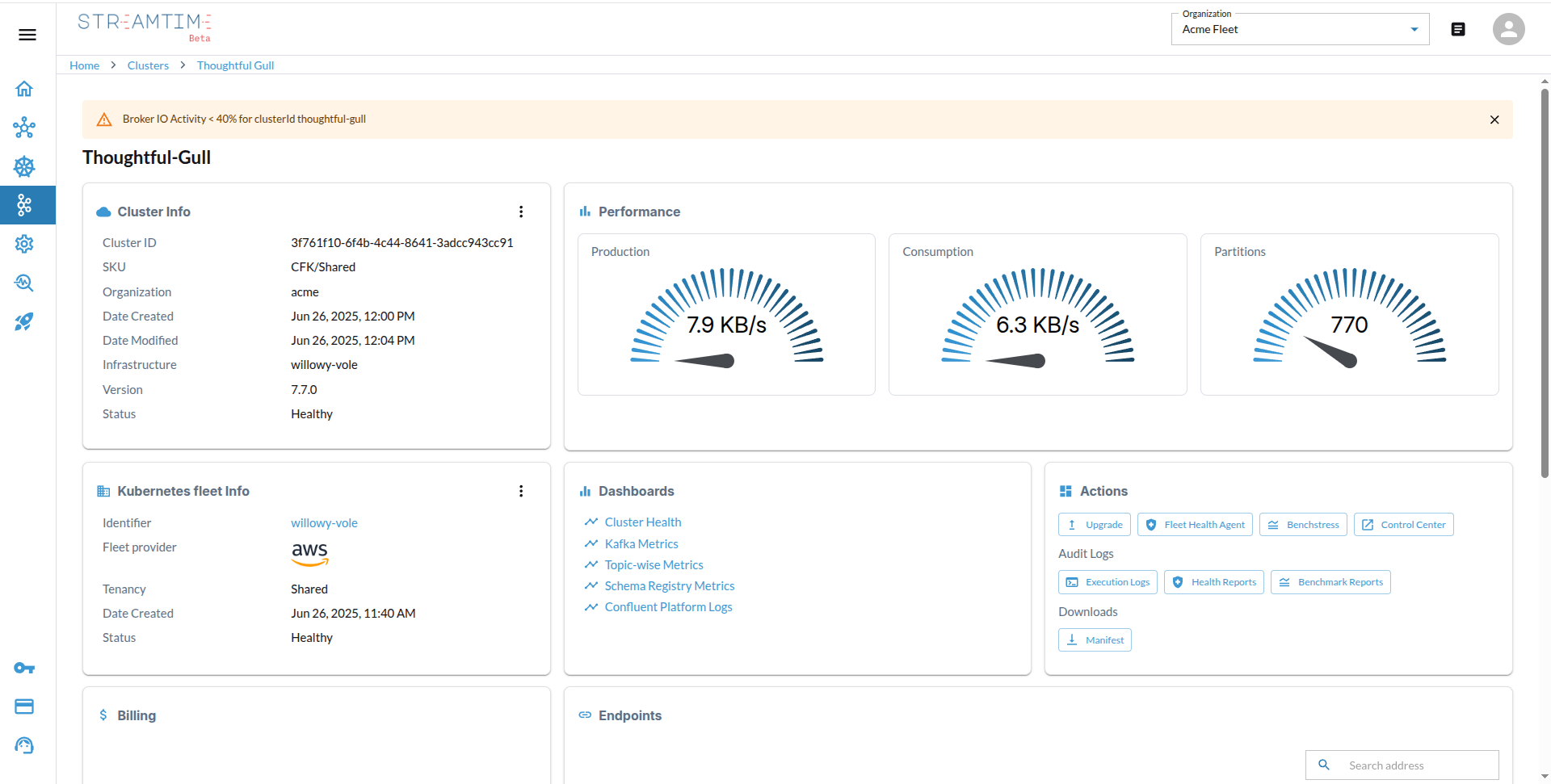
Monitoring
- Real-time Metrics: Access live metrics for throughput, latency, and resource utilization.
- Alerts and Notifications: Set up alerts for critical events, such as resource exhaustion or cluster failures.
- Logs: View and analyze logs for debugging and performance tuning.
- Dashboards: Use built-in dashboards to visualize cluster performance and health metrics.
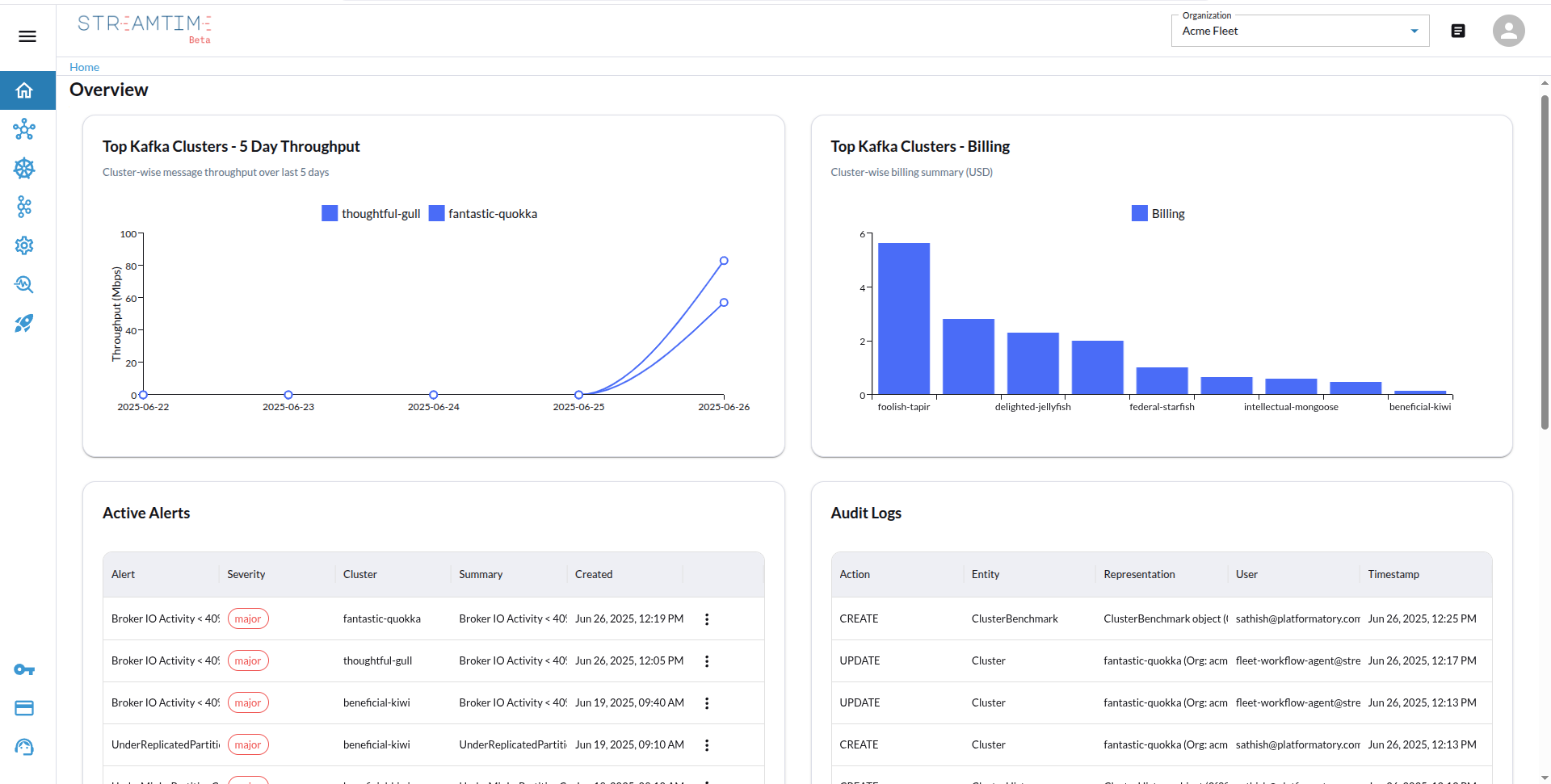
Scaling
- Manual Scaling: Adjust the number of Kafka units or nodes in your clusters as needed.
- Auto-scaling: Configure policies to automatically scale your clusters based on workload demands.
Troubleshooting
- Logs and Diagnostics: Access logs and diagnostic tools to identify and resolve issues.
- Health agents: Use built-in health checks to monitor the status of your clusters and fleets.
- Support: Contact Streamtime support for assistance with complex problems.